The best WordPress speedup plugin in 2023
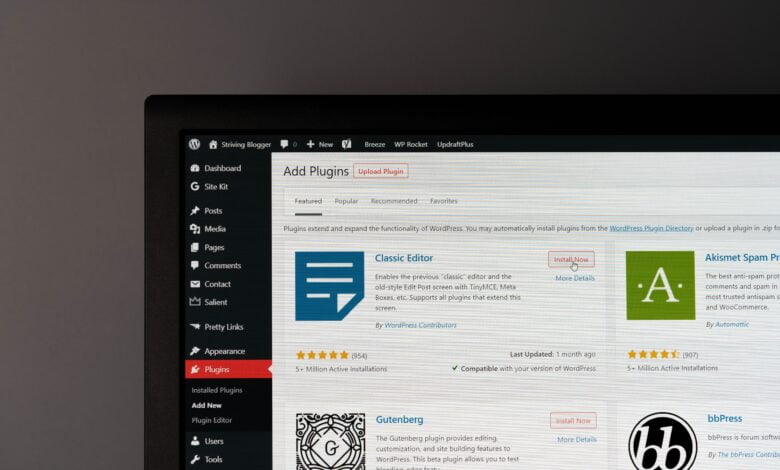
WordPress speedup plugin has become one of the most challenging issues among SEO professionals. Even SEO experts do not know which plugin is best to use to improve the speed of WordPress websites.
The main mechanism of WordPress speedup plugins is that by compressing the various files that are on the site, they minimize the site loading time for the user.
You must have done a lot of searching to find the best WordPress site speedup plugin and you know that there are a lot of plugins to do this. In this article, we have simplified the work for you and we want to introduce the top 4 plugins available in this field.
What is Cache?
The cache is actually a collection of data that is temporarily stored to be available as soon as possible upon request.
In computers, information is usually stored on the hard drive. When a request is made, the computer needs to implement several processes before providing the information.
Caching system has solved this problem. In this mechanism, by processing frequently requested information and then storing it in a part called temporary memory, there is no need to perform several processes before providing the data. It is at this time that the computer quickly accesses the files.
This was a system that is used in computers for the caching system, and a mechanism almost similar to this process is also implemented in WordPress websites, and finally, it causes the site pages to be loaded for users at a higher speed.
As you know, WordPress is a dynamic content management system. That is, every time a user visits your website, WordPress downloads information from the database and goes through several steps before providing the information to the user. This issue causes the loading speed of your WordPress site to be slow.
The caching system allows the WordPress site to eliminate many steps in the process of providing its information to the user. That is, instead of going through all the steps from the beginning every time you want to visit a page, your caching plugin creates a copy after the page is loaded for the first time, and then shows this copy to subsequent users. Gives.
Why is caching important?
Caching is important because it reduces the load on your WordPress hosting servers, and ultimately, it will increase the speed of your WordPress site in general.
A faster website helps improve the user experience and encourages users to visit other pages on the website. Also, if a user notices the very high speed of your website, there will be more interaction between you and him, and the user will tend to spend more time on the website.
A fast website will help you get more organic traffic through Google search results. You must know that the Google bot gives very special points to websites that are faster than their competitors. Even today we see literally no slow website ranking in the top Google results!
All this has led to the creation of plugins that you can easily use to optimize the speed of your WordPress website. In the following, we introduce 4 plugins to increase the speed of WordPress.

1. WP Rocket
It can be said that WP Rocket is the best plugin to increase the speed of the WordPress site, But many SEO experts do not agree with this. All this does not detract from the functionality and value of the WP Rocket plugin. This plugin has the simplest functionality for beginners. Assume that you know nothing about the caching mechanism, But there is no need to worry because you will not need this information when using the WP Rocket plugin.
This plugin allows its users to start the process of increasing the speed of WordPress with one click. After that, the WP Rocket plugin will automatically start optimizing the site speed; By setting things like gzip compression, page cache, and cache preload.
This plugin also has other features; Like Lizzy Loading pictures, which is one of the most popular. With a simple check, you will notice that many of the top websites that have to use a lot of images, use the mechanism of lazy loading of images.

2. W3 Total Cache
W3 Total Cache is one of the most popular WordPress caching plugins. This WordPress site speedup plugin has a lot of options that may make it seem a bit overwhelming for beginners.
These features include all the features you need to properly configure WordPress caching, including page caching, element caching, gzip compression, minify support, CDN support, and more.
Beginners may find it a bit difficult to use W3 Total Cache; This is why SEO experts do not recommend using this plugin.

3. WP Super Cache
WP Super Cache plugin is another popular WordPress speedup plugin. This plugin is free and recommended by many top WordPress hosting companies.
WP Super Cache plugin includes all the storage features you will need to speed up your website. These WP Super Cache plugin features include gzipping compression, page caching, cache preloading, CDN support, advanced cache loading, and more.

4. Sucuri Firewall
Sucuri is the best WordPress security and firewall plugin. As a website firewall, Sucuri has a built-in option to cache your website content and enable gzip compression.
This WordPress speedup plugin can be the best option for any website; Because Sucuri is a DNS-level firewall. This means that even before a request reaches your website, it is possible to serve cached content and the content can be made available to the user. This will increase the performance of your website tremendously.
Source optimization is the best way to increase site speed
As you know, there are many plugins to increase the speed of WordPress sites. But none of them can fully optimize the speed of your website from the base. We have always told students in the SEO training course that compression of CSS and JS files alone will not increase site speed; Rather, it is necessary for an SEO specialist who has sufficient knowledge in the field of programming to write separate codes for your website. For example, your website designer might write a command in 10 lines of code. If an expert SEO can write the same command in one line of code.
This is an overview of site source optimization. Optimizing the source requires knowledge of SEO and coding, for which it is better to refer to the relevant experts. Amir Qamsari and the Niseo team can help you in this regard. If needed, be sure to contact the Neoseo office and register your site’s source optimization request. The important point in this field is that SEO source site happens once and for all and you don’t need to do it constantly or refer to different SEO experts.
Site speed optimization has been, is, and will be very important. If you don’t want to use a plugin to speed up WordPress, you can ask your website developer to optimize the site source. Site source optimization has always been one of the main factors in improving speed and performance.
Why should you speed up WordPress?
There are many reasons why speeding up WordPress is a must
- Search engines like Google rank fast-loading websites higher than slower ones. Therefore, if you want to improve your position in Google SERPs, improving the speed of your WordPress website should be one of your priorities.
- Studies have shown that if the site loading speed is more than 2 seconds, it usually leads to the exit of 47% of the site users. Therefore, to keep half of your visitors on the site, you need to increase the speed of WordPress.
- Also, if you have a store website, you can greatly increase buyers by using WordPress speedup methods.
How to test the speed of your WordPress site?
Before anything else, you should test the current speed of your site. Of course, keep in mind that each page has a different loading speed based on various factors; Like:
- The volume of that particular page
- The number of requests for that page
- cache status
- The content type of that page
The main page of the site, usually as a representative of the entire website, is tested and analyzed by available tools. Some of these tools are as follows:
- WebPageTest.org
- Tools.Pingdom.com
- PageSpeed Insights
Of course, the last one does not officially provide you with a report based on the speed of the WordPress site, and you should use the data it provides to optimize your site in terms of loading speed, etc.
OK; Now that you know the importance of WordPress speed and the current state of your site’s pages, it is better to learn ways to increase the speed of WordPress sites without delay.
1) Choosing a top web hosting service provider
The main factor influencing the speed of a website is your WordPress web hosting. Your web hosting may seem to perform well in providing things like bandwidth, memory, email, domain, etc. But the point that we usually neglect is that some hosts are not able to load properly during peak traffic hours.
2) Use a WordPress-style theme
Some WordPress elements such as slides, widgets, social icons, etc. may bring an attractive look to the site, but be careful that they also increase the size of the site page. Finally, these things cause you to face problems in increasing the speed of WordPress.
The best-suggested solution in this field is to use WordPress-style templates.
3) Reducing the size of images
You may have heard many times about reducing the size of your site pages; This issue is so important for SEO that we have mentioned it again among the ways to increase the speed of WordPress.
Fortunately, there are many WordPress plugins for this issue that you can use; NewSeo’s suggestion is to use the following:
- Optimole
- WP Smush
- EWWW Image Optimizer
Each of these plugins can reduce the size of site images and ultimately increase the speed of WordPress.
4) Compression of JS and CSS files
If you check your website through the Google PageSpeed Insights tool, you will probably get a warning about reducing the size of your site’s CSS and JS files. This means that reducing the number and size of these types of files can increase the speed of your pages.
If you cannot do this manually, it is better to use the most famous WordPress plugin in this field, Autoptimize.
5) Enable the GZIP compressor
Compressing files on your PC can take up a lot of disk space. For this reason, it is better to use GZIP compression for web space. This will dramatically reduce your bandwidth usage and the time it takes to access your website.
GZIP compresses various files; Anytime a visitor tries to access your website, their browser must first decompress the website. This process significantly reduces bandwidth usage.
We suggest that you use the PageSpeed Ninja plugin to increase the speed of your WordPress to do this as well as possible.
6) Disable or remove plugins
Some plugins will not work for you after some time. As a result, keeping them on the site hurts its speed status. It is better to remove those WordPress plugins that you have not used for a long time from your site as soon as possible.
final word
We hope that by using this article, you can understand the importance of optimizing the speed of your site and implement these methods of increasing the speed of WordPress in your activities as soon as possible. If you have any speed issues with your WordPress site, we’d love for you to share them with us.


