Useful ways to increase site speed

What is meant by site speed?
Site speed is the time required to load a web page, in other words, it is time it takes for the site address to be placed in the address field of the browser and the browser loads the web page until the page is fully opened. Useful ways to increase site speed Page loading speed is determined by several different factors, including the site server, the size of the files on the page, the size of the images, etc. But measuring this speed is not that simple.
What is the effect of increasing site speed on SEO?
It is true that we said at the beginning of the article that site speed is one of the most important ranking factors from Google’s point of view, but remember that SEO is a set of activities and one criterion cannot be recognized as the best and most important criterion, so if A site that has a good speed and does not have other important factors such as quality content, backlinks, etc., cannot be expected to get a high rank in the search results.
Also, if a site has high-quality SEO content, but its loading time is very long, it still cannot have a good rank with Google, so it is the total of activities related to site optimization that ultimately leads to the result. , but increasing the speed of the site in SEO has various direct and indirect effects, which we will discuss further.
1- Many SEO criteria depend on site speed
Imagine that you have made a lot of effort to meet SEO criteria on your site, your site has a great structure and contains quality, targeted, and relevant content. But this will not be the first experience of your potential visitor, the first interaction is the page loading speed, if the page does not open in a suitable time for the user, he will leave your website and will not have a chance to view your quality content. So it can be said that increasing the speed of the site is very effective in SEO. In a way, everything starts from an optimal speed and other factors can show themselves due to the existence of an optimal speed. So, as mentioned, the effect of increasing site speed in SEO is possible in various direct and indirect ways.
2- Increasing site speed in SEO itself is a ranking factor

Google has stated many times that a fast site will help you rank better. Google launched a so-called “speed update” that makes site speed a ranking factor for mobile searches. Useful ways to increase site speed
Google emphasized that this only affects the slowest sites, meaning slow sites will suffer a drop in rank but very fast sites will not gain rank, but they will certainly check site speed everywhere. Currently, only the slowest sites are affected, but there is no guarantee that this will be the case in the future.
3- The effect of speed on the crawling of reptiles
Big sites are incredibly tedious to crawl and are so intertwined that this mess can make huge changes in their rankings. If the sites do not have an optimal structure, Google’s crawlers cannot find and index all their pages, and the page loading speed is not only for users but also affects the speed and performance of search engine crawlers, so the site must be Proper crawling and indexing, optimal structure and optimal loading speed, the bigger your site, the more effective speed optimization will be. So, improving the performance of crawlers can be mentioned as another benefit related to increasing site speed in SEO.
4- The impact of site speed on conversion rate and bounce rate
Your goal should be to be the fastest site in your niche. It means faster than its competitors. Having a site or a store platform that loads too slowly won’t do you any good. People hit the back button within seconds and never come back and this increases the bounce rate which has a negative impact on SEO, by providing a fast site you not only have a positive impact on improving your conversion rate but You also build trust and brand loyalty.
5- The impact of site speed on user experience
Improving site speed everywhere means making the user happy. They will enjoy interacting with your site, make more purchases, and return more often to view your content (if you have quality content along with good speed), which means that Google will rank your site as a The search result looks great.
6- Optimizing the site is not just about looking at the numbers
Optimizing site speed is not simply about getting good scores on all site speed test tools. Don’t be blinded by the scores and benchmarks because most of these tests and scores are reviewed and obtained in a non-realistic environment, while the real world is more important and conditions are different for each user.
Each visitor uses a different type of internet connection, device, and browser. Find out who your users are, how they get to your site, and what they do when they’re there. Combine classic tools like Google’s PageSpeed Insights, WebPageTest.org, and Lighthouse with analytics tools to get an overview of your site’s speed issues. Use the recommendations in these tools to get started on improving your site speed, but keep in mind that these recommendations are often hard to implement, and not all of them are always required.
Introducing the best ways to increase site speed

1- Compression of files
In order to increase the speed of the site, you should use compressed and optimized files on your site pages, both CSS and JS files, and image files should be optimized and compact, but be careful, compression of code files is possible. It has problems for everyone, that’s why it is suggested to get help from an expert to do this.
2- Using the right host
The host is one of the effective factors in the speed of the site, most people use shared hosts to reduce the costs of their site, but you should know that these hosts cannot provide high speed for your website, that’s why using Dedicated hosts are recommended, although these hosts require more money.
3- Using cache
The use of the cache system causes the site page to be saved in his browser from the first time the user loads your site, as a result, in subsequent visits, the browser loads the information from the saved items, which increases the loading speed of your site. It is for the user. Useful ways to increase site speed
PageSpeed Insights suggestions for increasing site speed
In PageSpeed Insights, Google provides a list of suggestions on how to manage factors that can lower your SEO score.
Here is a summary of what you can do:
- Avoid redirecting landing pages: This slows down page rendering, which negatively affects the user experience on desktop and mobile.
- Enable compression: the use of small image sizes reduces the time spent downloading the resource and the data consumed by users.
- Improve server response time: 53% of mobile users will abandon a page if it doesn’t load in less than 3 seconds.
- Implementation of caching policy: Failure to use cache causes the time between sending and receiving the information package between the client and the server to be long, which leads to delays, blocked page display, and higher costs for visitors.
- Minify resources (HTML, CSS, and JavaScript): Reduces redundant resource data served to visitors.
- Optimization of images: they include about 60% of the page size and heavy images cause a severe decrease in the speed of the site display.
- Optimizing CSS delivery: The page must process CSS before rendering. When there are render-blocking problems with external CSS files, it delays the processing and rendering of the page.
- Prioritizing Visible Content: If the content at the top of the page that is visible without scrolling exceeds 14.6 KB in the compressed mode, it requires multiple packets of information to be exchanged between the server and the user’s browser to load and display the content.
- Remove render-blocking JavaScript: Every time the browser encounters it in the HTML of the site, it must stop and run a script that slows down the rendering process.
If you’re not sure how to do any of the page speed optimizations discussed above, talk to your website builder.

Factors affecting site speed
In SEO training to optimize site speed, one of the topics you must know before starting optimization is the factors influencing site speed. There are many factors and things that affect the speed of the site. It is better not to neglect these things to increase the speed of the site:
Images used on the website
One of the most important factors is the images on the website, which can increase the size of the site and ultimately cause the website to slow down. Therefore, we must place the images in the optimized form on the site. In order to optimize images we must pay attention to the following:
- Reduce the size of the photo using special software.
- Use appropriate formats such as png, and jpg.
One of the important factors for site optimization is image SEO. To optimize website images, you should consider the points and things that we will explain in this content in a separate heading.
Not using unnecessary and inappropriate plugins
One of the most essential reasons that slow down the site speed, or rather, slows down the loading speed of the site pages, is the presence of numerous plugins on WordPress sites. Be sure to check this section of your website before starting to optimize the source and take measures to increase the site speed. Some plugins are not only useful for your website but also slow down the loading speed of the site and may cause your site to have a virus during the update.
It is suggested that you check each and every plugin with a developer and remove any that are not necessary for the site. Do not forget that some plugins have the features of several plugins. Due to their high efficiency, installing these plugins is much more suitable and better than several plugins and filling up the volume of many hosts.
Not placing too many ads
Advertising texts and images can have a significant effect in reducing the speed of Dasheh’s website. The presence of many advertisements for a site not only slows down the speed of that site but also has a negative effect on the site user’s mind and causes an increase in the bounce rate and a decrease in the click rate.
For the topic of advertising, try to do this fully optimized.
Introducing tools for measuring and improving site speed
One of the most important topics for increasing site speed is to know how and how to measure your site speed. At the time of finding the site speed increase tariff, do not forget that measuring this issue is completely free and the tools that are for testing the site speed do this completely free. Useful ways to increase site speed!
Page Speed Insights
Page Speed Insights is one of the site speed testing tools. This tool measures site speed and gives suggestions to improve site speed.
This platform uses a complex and special algorithm to measure site speed. Also, this tool assigns a number to the site speed, which ranges from 0 to 100. If the assigned number is more than 85, it means that your site is optimized. But if it shows a number lower than that, your site will definitely need optimization. Useful ways to increase site speed
This tool also gives suggestions to optimize your site based on site rank, content used, and the importance of each page.

Pingdom
This tool monitors your site and alerts you if your site slows down. The interesting thing about this tool is that more than 60% of servers in the world use it to know the speed of their site.
Another name of this tool is Uptime Monitoring Solution. This tool uses many criteria to measure site speed. You can see the environment of this software below:

WP Super Cache
WP Super Cache is one of the plugins to increase the speed of the WordPress site, which converts the dynamic pages of WordPress blogs into static HTML. This makes the web servers process only simple and small HTML files instead of large volumes of files and large PHP scripts.
Also, this plugin helps to increase the traffic generated on the site and increases the loading speed of the pages.
Incapsula
For a better understanding of this tool, consider this example. Suppose a site has been registered in Tehran and uploaded for public access in cyberspace. This site loads faster on Iranian servers than on foreign servers.
For example, the loading speed of a site in Iran is completely different from the loading speed of the same site in America. Now that you understand the meaning of these differences, you have realized that this problem exists all over the world and is considered a big problem.
This tool is used to solve this problem.
This platform is a content delivery network tool. The capability of this tool is that it allows all visitors from all over the world to receive their desired site with the same speed and quality.

Compressor.io
The compressor is a simple but very efficient platform. This tool is very suitable for optimizing images.
This tool optimizes the relevant and worked photos on your site without reducing their quality in the best way.
Supported formats in this tool are:
- JPG
- PNG
- GIF
- SVG
In the figure below, you can see an image of this software.

In this article, I examined another key Google factor in site ranking. I request you, my dear friends, to pay attention to the loading speed of your site and improve it as much as possible. As I have stated many times in previous articles, the loading speed of your website should not exceed 3 seconds. So analyze your website speed now and improve it.
What is TTFB and why does it affect site speed?
Sometimes you may have checked all the factors related to website speed well and removed the obstacles to the speed of the website, but despite that, your content is loaded slowly. In this situation, you should refer to TTFB.
Here you are faced with the question of what is TTFB. The time that browsers are trying to connect to your WordPress server and host and receive website information is called TTFB. According to Google, the time to wait for a response is called TTFB.
Why is TTFB important?
As mentioned, TTFB helps a lot in page loading speed and will have an effective impact on website optimization. Of course, it should be noted that sometimes we will face a reduction in TTFB, none of which is related to the speed of your page. Rather, it is related to the responsiveness of the hosting servers in WordPress.
In the research that MOZ has conducted, it has found that the top results of Google are TTFB, which can be considered as one of the important factors in increasing the speed of the site. If you can increase TTFB, users who land on your website will spend less time waiting for pages to load, otherwise, they will leave your website.
If you learn how to increase and decrease TTFB in DNS, you can easily increase your website traffic. The speed suggested by Google for TTFB is 1 second. This number should be considered between 500 and 600 milliseconds in WordPress.
Components of TTFB
As mentioned above, TTFB can affect the loading speed of your website pages. Here it can be said that TTFB consists of three separate components, which we will explain below.
Duration of HTTP request sending: TTFB will start working when the HTTP request is sent, the duration of sending this request depends on the search time in DNS, distance to the desired server, network speed, etc., according to these factors, the request will be sent.
The time required to process the submitted request: In the topic of training to increase the speed of the site, it can be mentioned that the speed of the website can be increased or decreased according to the time required to process the requests. After TTFB receives the request, it has to process them and send the response to the server. The response is sent by calling, running scripts, communicating with other services, etc.
The time required to send the first byte from the server to the browser: Finally, the servers must send the response to the users, which depends on the internet speed of the users and the speed of the server network, that is, if the internet speed of the users is low, the impact It has a lot to do with page loading speed.
How to measure TTFB
There are several methods by which a website’s TTFB can be analyzed. There are many tools that check WordPress speed. In the following, we will explain the contents of these tools to you.
GTMetrix: One of the best tools for analyzing the speed of a WordPress site is GTMetrix, which you can see the result of the analysis according to the menu available to you just by entering this site.
Pingdom: In the topic of getting to know the factor influencing the increase of site speed, we can refer to another tool called Pingdom, which is used to check and analyze the speed of WordPress websites. To perform the analysis, you must enter the address of your website and view the speed of your website according to the


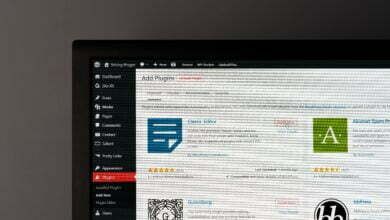
One Comment